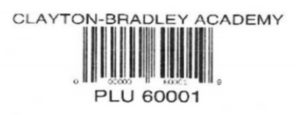Other Ways To Give
There are programs that help CBA when you shop. Here’s how to use those programs.
Amazon Smile
Sign in to your Amazon account and visit smile.amazon.com, then select Innovative Education Partnership Corporation-Maryville, TN as your charity. Just make sure you use Amazon Smile as your homepage when you shop and .5% of each purchase will be donated to Clayton-Bradley.
Box Tops
To use Box Tops, click to download their app for iOS or Android.
Kroger
Visit the Kroger website and log or create an account with your Kroger Plus Card number. Once signed in, go to “my account” on the right side. Then, select “Community Rewards” form the menu on the left. Search for and select “Innovative Education Partnership.” All rewards will directly benefit Clayton-Bradley.
Publix
Visit the Publix website and log in or sign up for an account. Under the drop-down menu by your name, click “Go to My Account.” Click on “My Settings” and select “My Publix Partner.” Then, click “Select a School” and search for and select Clayton-Bradley Academy. Re-link your account each July.
Food City
Go to the Food City website and create an account. Click on School Bucks and select Clayton-Bradley Academy. You may also use the following barcode with you pay. Please re-link you account each year after August 15th.